Visual Studio Code를 설치해 보도록 하자
vsCode는 개인적으로 가볍고 간편해서 애용하는 툴이다.
php, node, 자바스크립트, html 등을 이용할 때 더욱 활용도가 높아지는 툴이다.
아래의 링크를 통해 다운로드 페이지로 이동한다.
https://code.visualstudio.com/download
Download Visual Studio Code - Mac, Linux, Windows
Visual Studio Code is free and available on your favorite platform - Linux, macOS, and Windows. Download Visual Studio Code to experience a redefined code editor, optimized for building and debugging modern web and cloud applications.
code.visualstudio.com
이동후 User Install항목을 선택하여 설치한다.
(OS나 기타 환경에 맞게 다른 항목을 선택하도록 하자)

설치가 진행된다.
install...

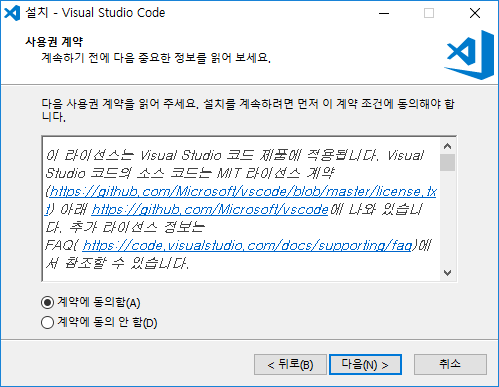


설치가 완료되고 실행되었다.

반응형
'IDE' 카테고리의 다른 글
| [Intellij] 인텔리제이에서 gitignore 간단하게 추가 하기 (0) | 2019.10.11 |
|---|---|
| [Eclipse] 이클립스 기본 인코딩 UTF-8설정 하기 (0) | 2019.04.17 |
| [Eclipse] Maven 프로젝트 생성하기 (0) | 2019.04.17 |
| vsCode 한글 패치 하기 (0) | 2019.04.17 |
| [Eclipse] 이클립스(IDE) 설치 하기 (0) | 2019.04.17 |




댓글